The hardest thing currently known to me is to keep up the motivation in a universe where time is not always enough. However, the project actually runs forward. The first outcome of a non-adopted codebase (nope, I did not adopt old code this time) can be seen below.
The words that is used in this version are censored due to “word trigger sensitivity”. By means, they are probably a trigger for some people. Probably some right wingers.

There’s no API ready for sharing and saving data for blocking. But I need to figure out some more things before anyway. One thing is how configurable the extension should be. Since this plugin is planned to be site-independent, the above Facebook-example is only the first step. Besides, I have some kind of idea to make simple json-imports, just so it could be completely API-less too. Or some kind of “I’ll post my json data here in this forum, feel free to use my filtering rules”. That could probably give a feeling of decentralization. By means, there should be no API that could be shut down or ddosed by angry users.
Reading elements
DOMSubtreeModified is deprecated, so the extension is primarily running with the MutationObserver. There’s however a failover setting in the configuration that allows us to use the DOMSubtree instead. DOMSubtree was the prior method to make sure elements are always analyzed, even after the window.load-segment. There’s always ajaxes that should probably be included in scans, as long as they are making visual changes in the browser.
Making it happen
Currently, this script loops through a pre-defined wordlist. For each element found on the site, the plugin checks if there are any sub-elements within the primaries scanned – which comes from either DOMSubtreeModified or a MutationObserver – that contains URL elements. URL elements are, if found, scanned for the badwords listed in the sample variable.
What’s next?
The next step in this script would probably to make the scanning level configurable too. For example, the current version is depending on that – after a found URL – there are a parent element with the class userContentWrapper assigned. When we trigger on this, we choose to replace the element with a text, instead of removing it. This part should however be configurable by users, probably with something like this:
- Keep scanning elements on every site this plugin is active on.
- Let user configure which element to look for, if it contains a .class or a #id.
- When the .class or #id is found, X levels back, decide what to do (replace or remove the child) and from what level it should happen.
The current examples and snippets
Each element on Facebook are considered a kind of “card” element. By means, the card is the user post container. Removing the whole card will also remove everything linked to the post without leaving traces from borders, etc. From there, it can also be replaced with text or information.
Using userContentWrapper (Facebook) this is doable. The discovered “card node” should jump back to its parent and work from there (this is currently fixed with jQuery). Below, there’s an example of such cards. Facebook initialization always start with those, emptied.

We should however not stop there. I need to check if it’s possible to acutally remove the LINK element only, so that post data will stay there while the traces to the link will be removed. Also, currently posts are removed even when there are comments with “bad links”. This has to be limited. That is however a completely different chapter and should be configured at a user defined level. Why? To make them responsible for their own actions probably.
Recent Comments